- Routing Number: 103100739
- En Español
- Contact Us
- (866) 385-3444
A Safer, More Secure Card Is Here!
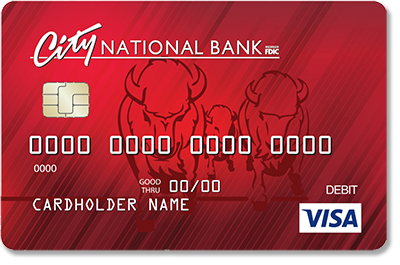
We are pleased to announce the arrival of a new, better Visa debit card. CNB’s new Visa Tap to Pay debit card is a safer, more secure option for point-of-sale purchases. That’s because each card contains a small chip that generates a unique code every time you use it at a chip-enabled terminal. This technology makes it extremely difficult for counterfeiters to steal your account information.
Your CNB chip-enabled card is free when you open a new checking account or replace an expired card. Don’t want to wait until your card expires to get a new Tap to Pay card? No problem! You can replace your card anytime for a $10 fee!
Frequently Asked Questions
What is a Visa Tap to Pay debit card?
Tap to Pay stands for Europay, Mastercard, and Visa. The global standard was created as a way to authenticate transactions through a computer chip embedded into debit and credit cards.
Where do I use my Visa Tap to Pay debit card?
You can use your card for purchases at any point-of-sale machine that displays the Visa symbol. You can also use it for cash withdrawals at any ATM or online shopping.
What is the Tap to Pay chip and how does it work?
The embedded chip stores and protects your data. It helps to increase security and combat card-present fraud better than the traditional magnetic strip by generating a unique code each time you use it at a chip-enabled point-of-sale terminal.
How do I use my new Visa Tap to Pay debit card?
• At retailers with chip-enabled terminals, you will insert your card into the slot on the bottom of the card machine. You will leave the card in the slot until the purchase is complete, at which time the machine will prompt you to remove your card.
• Some POS terminals may ask you to enter a PIN. You can use your signature and skip the PIN, depending on the merchant's machine, by pressing “other” or “credit”.
• At retailers without chip-enabled terminals, you will simply swipe your card as you normally would.
• For online purchases, enter your information as you normally would.
How to use your new Tap to Pay chip card.

Step 1. Insert your card in the terminal face up, chip first.
Step 2. Leave your card in the terminal until the transaction is complete.
Step 3. Enter your PIN or sign your name and remove card when prompted.